|
Test-drive
Backyard Bookie,
today!
|
Download a free trial
version of Backyard Bookie today. We are sure that if you try it, you will
like it! Fun, easy and functional it adds a new dimension to your sporting
party! The trial versions allow you to see what Backyard Bookie is capable
of adding to your party. The product becomes fully functional with
the use of the Registration ID received with your purchase.
To receive a registration ID
visit our Order page.
With an Internet download purchase using a credit card or wire transfer, you can
start using Backyard Bookie today!
Download
Procedures
Download the version of Backyard Bookie
that fits your needs. The Premium Edition is good year after year and can
be used for any type of betting event. The Thoroughbred Edition is your
economical choice for running your betting events for the Derby, Preakness,
Belmont, or Breeder's Cup events for the upcoming year.
|
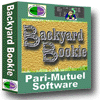
Click Here - Premium Edition Version
(approx 3.2 MB)
|
Trouble with downloading and running the install package?
Please try saving the download file onto your C: drive somewhere vs.
trying to run it from within your browser. Save the file and then find
the saved BackyardBookieZip.exe file in File Explorer and double-click on it to launch the
install process. Often this will solve any issues.
Having issues due to size of file? Please click here for an alternative
download method.
|
|
Installation
Procedures
- At the WINDOWS desktop, Click the Windows START in
the left bottom corner of the screen.
- Click the RUN entry within the pop-up
window.
- Click the BROWSE button to locate the BackyardBookieZip.exe
file that you saved
- Click the OK button.
- The WinZip Self-Extractor dialog box will
appear. Click the SETUP button.
- The Backyard Bookie setup screen will
appear. Click the OK button.
- The default target installation directory
is C:\Program Files\Backyard Bookie\. The BROWSE button will allow you select a different
installation directory.
- After the desired installation directory
is selected, Click the INSTALLATION icon. (The icon is located in the upper left-hand
quadrant.
- Click the OK button.
Congratulations, you
have successfully completed the installation.
Once the installation is
complete, check for files with "Sample" in the name and an extension of ".pbb"
in the directory in which you installed this product. Open this test file
with Backyard Bookie. With these test files, you will be
able to view all functions of the software. However, you will not be able to edit
all the bets.
If you are having trouble with your
download,
please
click here to contact us.
If you have forgotten your Registration ID:
If you have the program installed on a PC which has your Registration ID stored
internally within the Backyard Bookie system, you can use Help / About Backyard
Bookie to view your Registration ID.
But, if you have lost your
Registration ID and cannot view it within the software package, we can generally
find your ID in our sales database. (Note, if you purchased the product
through a retail supplier, you must have registered
your purchase with MicroFest in order for us to be able to find your ID.)
Please
contact us if you have forgotten your Registration ID.
Please supply your name, the e-mail address used for the purchase, the
approximate date of your purchase, and the purchase method used (Internet
download, retail purchase, mail-in purchase, etc.)
|
|
|
Check out MicroFest's other
entertaining software
Free trial downloads available...Try before you buy! |
|
|
|
