|
|
|
Affiliates
|
Backyard Bookie
presented by |
 |
We compute
entertainment! |
| |
|
|
| |
|
|
Main Window
Backyard Bookie makes betting fun. Itís easy to move around from
window to window using the main menu, the pull-down menus, or
the top toolbar.
Backyard Bookie has a fully functional Help system. Just click the Help
button or press F1 to pull up specific instructions on how to use each window in
the program.
Although patterned after tote boards at horse racing venues, Backyard Bookie
is flexible enough to handle pari-mutuel betting for any type of
multi-competitor competition. There are no practical limits to the number of
competitors in a race or competition and no practical limit to the number of
bettors or bets.
|
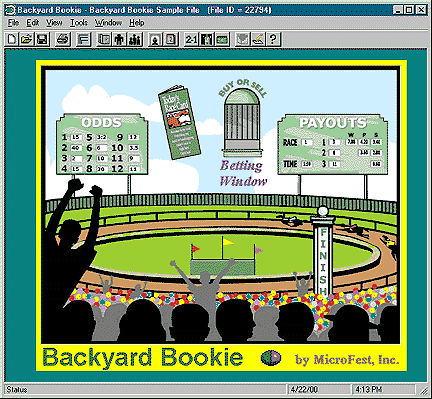 |
| |
|
| Race Card Setup
You start out by setting up the
"Race Card". You can include one race or a whole day of races (up to 20) in any
one Backyard Bookie file.
Use the General Setup tab to tailor
the use of Backyard Bookie for your pool. Here you can decide what information you want to
keep about racers or competitors and whether or not to print tickets for bets that are
taken.
With the Race Defaults and Race
Setup tabs, you can tailor the betting and payouts for each race in your file. You decide
what the minimum bet and payouts will be, how much will be held back by the
"house", which type of bets will be valid, and how winnings will be rounded.
Backyard Bookie handles all of
the most popular bet types, including Win, Place, Show, Exacta, Trifecta, Daily Double,
and Pick 3 thru Pick 6.
On the Racer Setup tab, you
input the names, numbers, and "handicapper’s odds" for each competitor in
the race or competition. (Updating the horse name on the "Racer Setup" tab
is only allowed with the Premium Edition.)
|
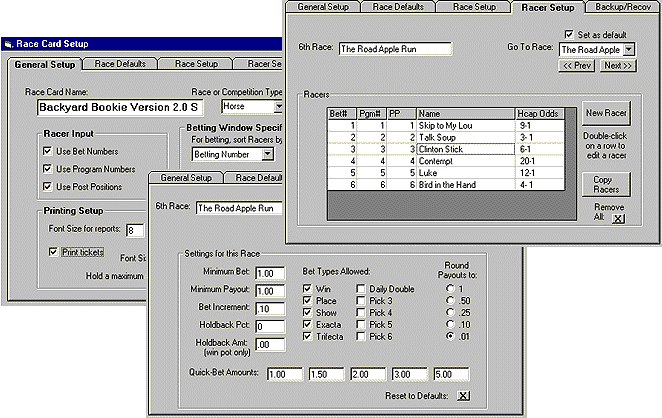 |
| |
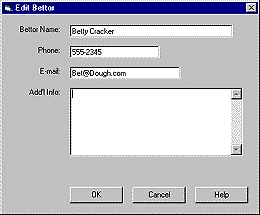 |
Bettor Information
Backyard Bookie lets you
keep track of information about each bettor that participates in your betting pool,
including his or her name, phone number, e-mail address. Keeping this information is
optional. In fact, if you wish to use paper tickets instead, you do not need to track even
the name of the bettors.
|
|
Betting WindowThe
Betting Window is a collection of windows that let you easily cash, collect, or place new
bets with ease.
The Transaction Summary window summarizes all of the
activity for a bettor during one trip to the betting window. A bettor can place bets on
one or more races and then cash tickets from completed races all in one trip. The totals
are summarized and the amount that is finally collected or paid to the bettor is recorded
in your Backyard Bookie file.
Bets can be placed either with a few clicks of the mouse
or, for those who prefer, with the keyboard. Enter the amount of the bet (or click one of
the pre-set bet amounts), choose a bet type, and then record the picks.
You can add multiple bets to
a ticket. You can "box" exacta and trifecta bets. You’ll think that you are
really at the race track!
Cashing tickets is easy. Backyard Bookie shows you any
tickets that are not "settled up". You can even show just those bets for one
individual bettor so you can settle up with him or her all at once. Cash one at a time, or
select a group to cash all at once!
|
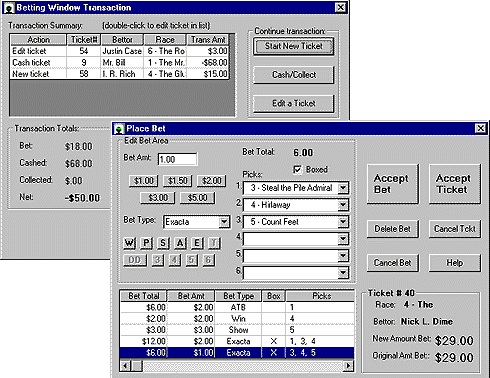 |
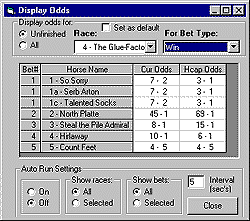 |
Display OddsAfter
you’ve taken some bets, Backyard Bookie computes the odds for Win, Place, Show,
Exacta, and Daily Double bets.
Odds can be displayed on one part of
the screen in an "auto-run" mode, which keeps the odds updated every few
seconds. Watch the odds change almost instantly as you enter new bets!
|
|
Just like a race track tote board,
you can set the odds display to scroll through each type of bet automatically.
Backyard Bookie displays the betting
pool totals, odds for win, place, show, daily double, and exacta bets.
|
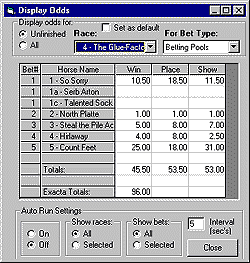 |
| |
|
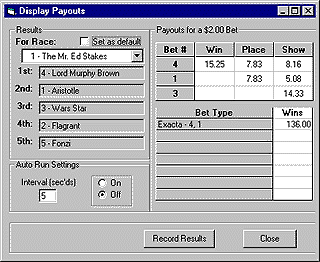 |
Enter Results and Calculate the Payouts When the race is over, enter the order of the finish.
Within seconds, Backyard Bookie computes the payouts for each type of bet. Or, if you
prefer, you can enter your own payout amounts, such as the official track payouts. Either
way, Backyard Bookie automatically computes how much is due back for each winning bet.
|
| |
|
|
Cash the Tickets
Every winning bet stored in your
file is immediately updated with amount won. No need for you to do any calculations. Go
back to the Betting Window to cash the winning tickets now, or wait until the end of the
day and cash all of the tickets at once.
|
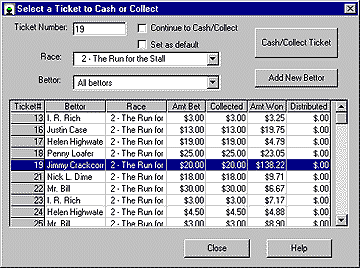 |
| |
|
Still not
convinced? Try our free
trial download and
you can see for yourself that Backyard Bookie is the best
Pari-mutuel Software package available today!
|
|
Backyard Bookie!
Great for parties,
the office, and charity events!
Start the fun today!
|
|
|
